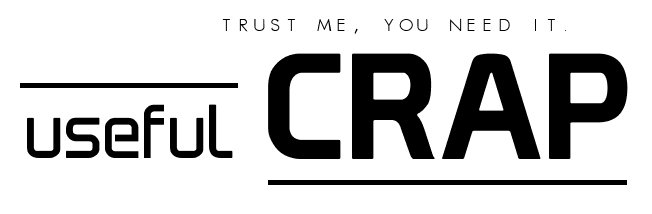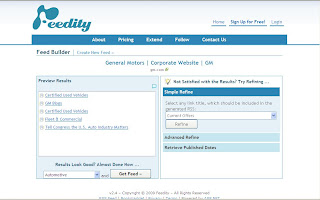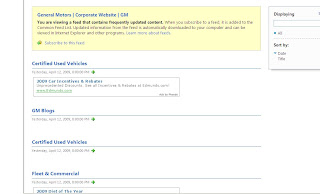The post I made yesterday talks about the best and most useful Windows Vista Sidebar Gadgets. This one is the opposite. This one talks about those useless gadgets that just serve to take up space on your hard drive:
10. Currency, unit conversions
First of all, half of these aren't even up-to-date with the constant exchange rate changes in terms of currency. But, I'll admit, you may come across a time when you would like a currency conversion and such a gadget would be great, if only it were accurate. However, this is not the same with unit conversions. No average person, has a sudden realization that if he knows how to convert centimetres to inches, his life will be better (sorry, this is the first thing that came to my mind). So forget unit conversions at least, please.
9. Mini-radios
I don't want to listen to India's news or British 88.5, if I live in Canada. If I seriously want radio, I'll either listen to a station that actually has something to do with me. Plus, with the not-that-recent advent of iPods as well as computer media players, there isn't much of a need for a radio, let alone a radio Vista gadget.
8. Countdowns
Ah, aren't these cool to take a look at once in awhile.
No. Do you really need to know that there are 324 days until Christmas, or better yet, 243 days until Good Friday? You'll know when these things come; you don't need some geek who made the gadget telling you when Christmas is. And if you're actually customizing these countdown clocks to your birthday or something, get a life.
7. System control
Seriously, if you have this gadget installed, please get a treadmill and lay off the McDonalds for a little while. If you're lazy to the point where you can't even move your mouse to click on the start button and proceed to click the "Shut Down" function or something of the sort, then it'd be healthier for you not to have a computer.
6. Application launcher
Refer to number 7. Again, you can't just click on the application name on the start menu or even glance to the left and double click the icon on your desktop? May I inform you that sitting by your computer all day munching on Lays and drinking Fanta pop is not good for you.
5. Bobbleheads, animated flags, optical illusions etc.
This seems to amuse some people but doesn't really do it for me. I like Obama but I'm not going to express my support by downloading a virtual bobblehead. And downloading an animated flag is not showing that you're patriotic, it's showing that you're stupid. I don't even want to talk about optical illusions.
4. Anything in safety and security (i.e. terrorist alert, password generator)
I click on the "Safety and Security" category of the Windows Live Gadget Gallery and the first one that I see is "Terrorist Alert". To begin with, I don't trust something hosted by Microsoft with terrorism alerts. Secondly, if you're the type that downloads system control or application launcher, you probably won't be willing to get out of your seat anyway. Just keep munching, don't worry that Osama's knocking at your door.
3. System Usage
You'd better be pretty geeky to care about "system usage". For the most part, ordinary people neither care about, nor understand what "64% computer usage" and "45 GB of hard drive space left". You can buff it up with cool graphs and numbers but I refuse to download this gadget.
2. Date/clock
What the hell. If you download this, you are literally as low, if not lower than the group that downloads system control. In terms of the clock, move your pupils downwards and to the right to look at the digital clock provided instead of peering the second hand moving on a fat orange cat. But here's the hard part for you people out there. To get the date, you'll have to move your mouse all the way down the same place that you just gazed at and put your mouse
over it (not click it).
1. UFO newsI just had to mention this one.
UFO news. Let me just say that if you still believe in UFOs, you must have been hiding in the well for way to long. You must realize that they don't exist. Now, I'll just tell you some of the description: "Get the latest news on Ufo's, Alien abductions, Cattle mutilations and Crop circles on this planet from 80 of the worlds top researchers and radio programs." Alien abductions? Cattle mutilations? You've got to be kidding me.
If you want
useful gadgets though, the best ones are listed
here.